Get RiffTrax on your Roku device
To add the Roku channel to your device, search the Streaming Channels store for the name "RiffTrax" - OR, log into my.roku.com and add a channel with the code RIFFTRAX, and then Go to Settings > System > System Update and select "Check Now" to download the app.
NOTE: A RiffTrax.com account is required!
>> Existing subscribers, please read below to ensure continued Friends access.<<
In order to get the most out of the Roku channel, you'll need an account here on RiffTrax.com first.
Existing RiffTrax.com users: In the app, choose Sign In to login to the app using your RiffTrax user credentials. If you would like to subscribe to Friends to gain access to our subscription-only content, you can choose "Renew" in the Settings screen after Sign In.
NEW RiffTrax customers who are already Friends subscribers with Roku Pay, select the "Sign Up" option and then use the same email address as you use on Roku. (This will be the default information that gets filled in on that screen.) That way, we can easily locate your existing Roku subscription.
If you've logged in and the app still doesn't recognize an existing Friends subscription, you may have a duplicate account. Please contact us and we'll get you squared away.
If you've forgotten your password, or used the Facebook login, please request a new one here.
Existing users who wish to become a Friends subscriber can subscribe directly in the app (in the Settings tab, click "Renew"), or on our Friends landing page using a credit card.
What's new in version 3.0?
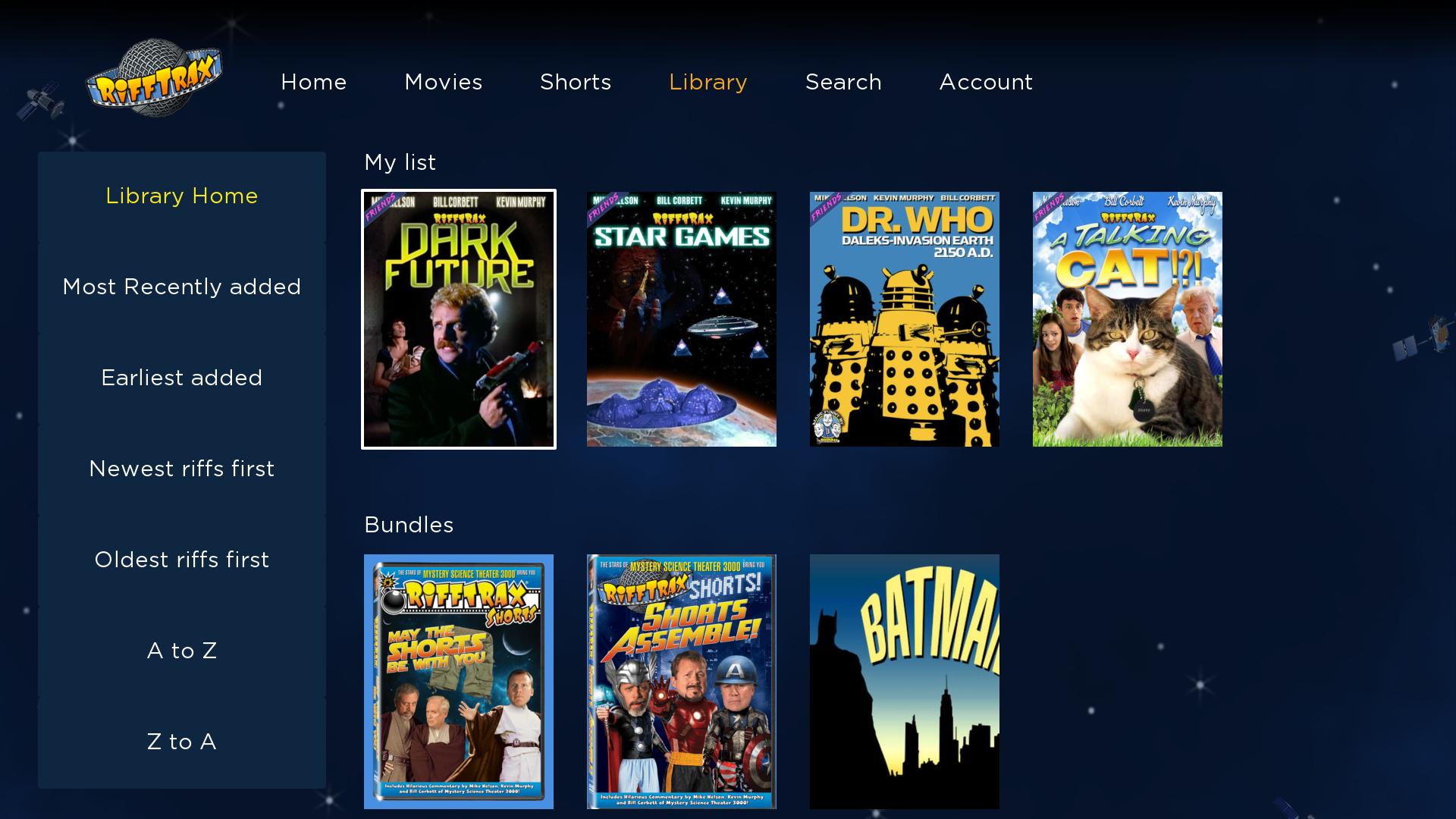
Better filtering and sorting of your Library, as well as the Catalog screens for Shorts and Movies.
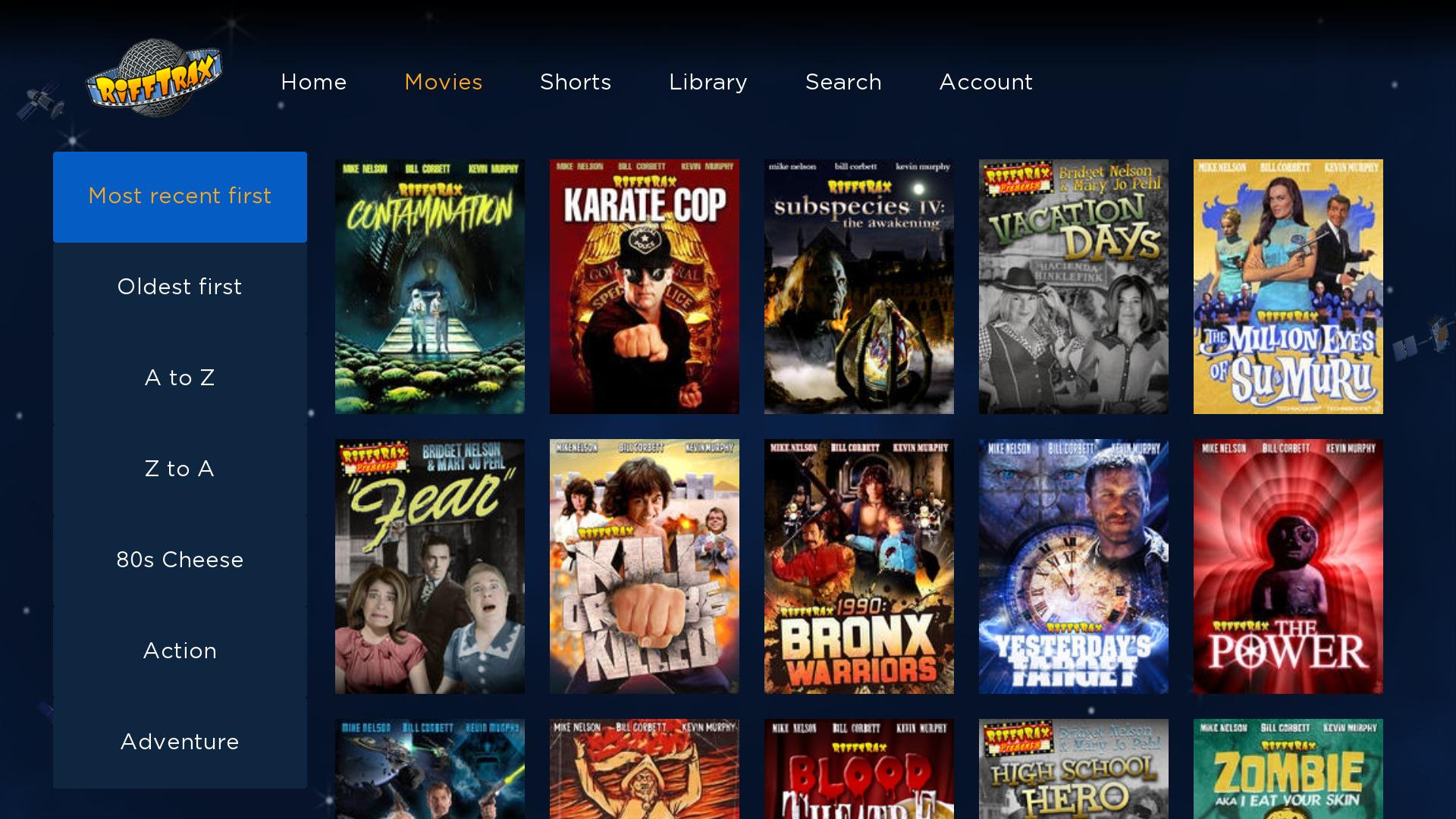
What does the app do?
When you first launch the app, you will see the Home screen with items that are locked. To unlock that content: you can of course purchase them on the site, OR become a "Friends of RiffTrax" subscriber for $5.99 per month. We hope to offer in-app purchasing in the future.
You can view your Library of Purchased RiffTrax Video titles in the My Library screen. While the app is geared mainly towards Friends subscribers, in version 3.0 you can now play anything you own. We're working on more ways to show content outside of the Friends subscription as well.
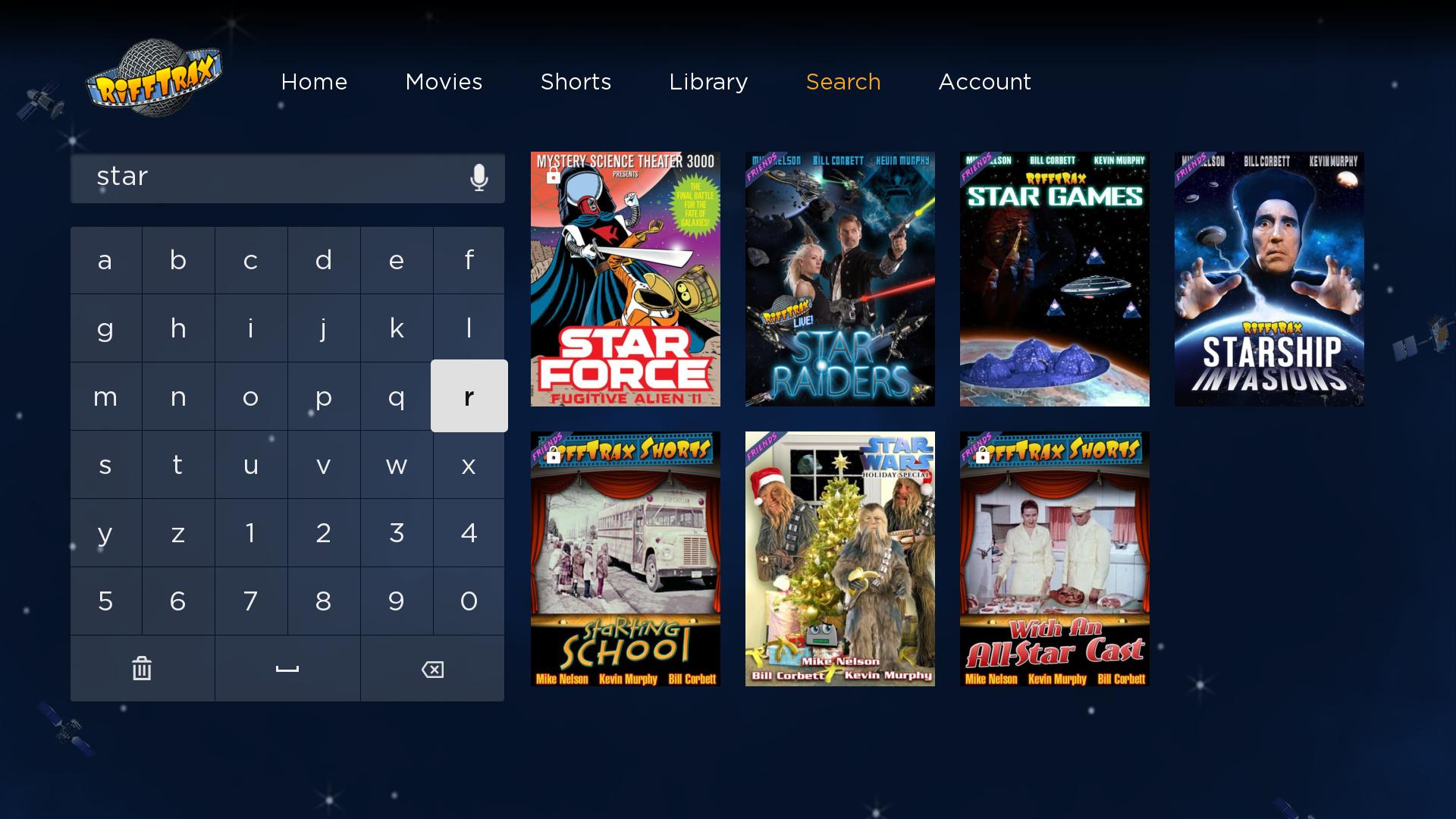
In the Search tab, you can search for individual titles or words. And in version 3.0, we return items from the full catalog, not just Friends content.
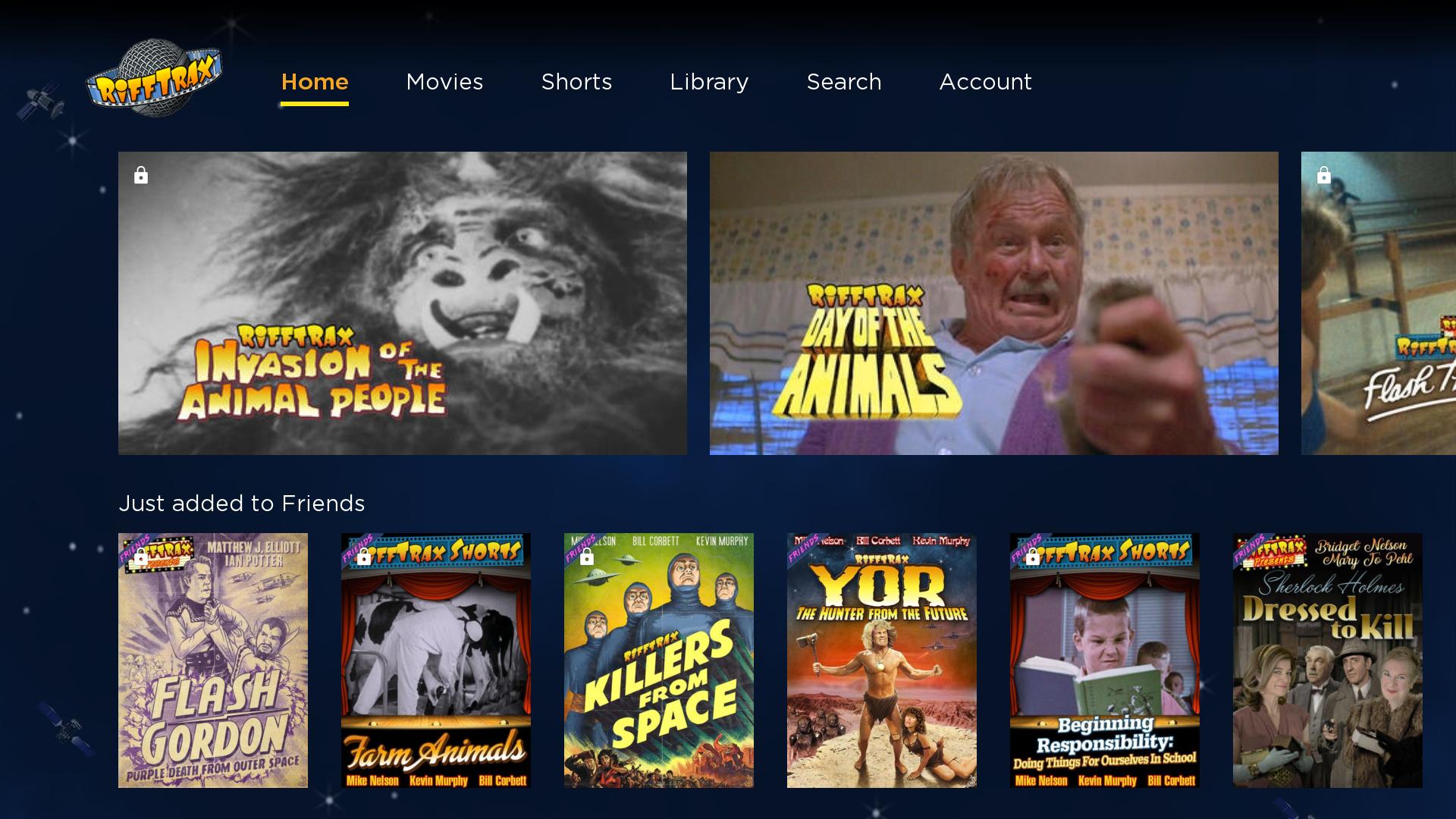
What is "Friends"?
Friends is a subscription package that unlocks hundreds of our shorts and features. As a subscriber to "Friends" for $5.99 per month you'll have access to a rotating selection of content, including many hours of riffing. The available titles are curated riffs from our back catalog from three years ago and older.
You do not need a subscription to use the Roku app; the "Friends" monthly subscription gives you access to hundreds of riffs for a low monthly fee. Click here for details.
How do I add new content to my Roku library?
Currently, all riffs must be purchased through the site. Once purchased, new riffs will be available immediately - but you will need to exit the My Library screen and view it again to see the updated content.
Known issues
If you change your password on the site, the app will log you out.
This is a security feature to ensure that your app can only be used by you.
Riffs cannot be purchased within the app.
This feature is planned for a future version of the app.
New in version 3.0!
- Watchlist integration between the site and app
- Sort/Filter options in My Library
- "Resume Watching" row on the Home screen
- Better search results (partial word matching)
- No more "SD vs HD" confusion
Having trouble? Send us a message.
If you subscribed via Roku, but do not have access to Friends content, make sure you have signed into the correct account - sometimes, that is the one associated with your Roku email address. This value is filled in for you by default when you Sign In through the Roku device. However, if you had an account on RiffTrax.com already, then it is possible you have subscribed while signed into that account, and not your Roku account. Please contact us so we can assist.
To find your Roku account's email address, visit the Settings > System > About screen on your Roku device.